5 Fantastic YouTube Extensions to Supercharge Your Video-Watching Experience
Introduction:
YouTube is undoubtedly the go-to platform for streaming videos, but did you know that you can enhance your YouTube experience even further with the help of some amazing extensions? In this article, we present five fantastic YouTube extensions that will take your video-watching to a whole new level. From skipping sponsored segments to customizing playback speed and bringing back the dislike count, these extensions are here to revolutionize your YouTube journey. Let's dive in!
1. SponsorBlock: Bid Farewell to Annoying Sponsored Segments
Tired of sitting through lengthy sponsored segments in YouTube videos? SponsorBlock comes to the rescue! This powerful extension automatically skips sponsored content, saving you precious time and preventing those interruptions. Using a crowd-sourced database, SponsorBlock identifies sponsored segments in videos, so you can enjoy uninterrupted viewing without those pesky ads.
2. Video Speed Controller: Customize Video Playback Speed
If you prefer watching videos at a faster or slower pace, Video Speed Controller is your new best friend. This extension enables you to adjust the playback speed of YouTube videos according to your preference. Speed up tutorials to breeze through them or slow down movies to savor every scene. With Video Speed Controller, you're in control of how quickly or leisurely you consume your favorite content.
3. Return YouTube Dislike: Bring Back the Dislike Count
YouTube removed the dislike count from its platform in 2021, but if you miss this valuable metric, Return YouTube Dislike has got you covered. By restoring the dislike count, this extension allows you to see how viewers have rated a video. This information is crucial for making informed decisions about what to watch and helps you avoid potential clickbait or low-quality content. Get back that transparency and make your viewing choices wisely.
4. Background Play Fix: Enjoy YouTube in the Background
Want to listen to music or podcasts on YouTube while multitasking? Background Play Fix is the answer. This extension enables you to play YouTube videos in the background while you use other applications or browse the web. Whether you're working, exercising, or simply relaxing, Background Play Fix lets you enjoy your favorite YouTube audio content without having to keep the video in the foreground.
5. YouTube Enhancer: Customize and Supercharge Your YouTube Experience
YouTube Enhancer is the ultimate extension for customizing and supercharging your YouTube experience. It offers a wide array of features, including video downloading, advanced playback controls, customization options for the video player, and more. With YouTube Enhancer, you can tailor YouTube to suit your preferences and unlock a range of powerful tools to enhance your video-watching journey.
Conclusion:
These five fantastic YouTube extensions empower you to take control of your video-watching experience and make the most out of YouTube's vast library of content. From skipping sponsored segments with SponsorBlock to customizing playback speed using Video Speed Controller, and from bringing back the dislike count with Return YouTube Dislike to enjoying background play with Background Play Fix, these extensions cater to different needs and preferences. Additionally, YouTube Enhancer offers a comprehensive set of customization options to elevate your YouTube experience to new heights. Give these extensions a try and discover how they can transform your video-watching habits. Unleash the full potential of YouTube and enjoy a more personalized and enjoyable viewing experience today!



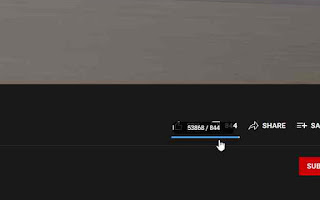




0 Comments